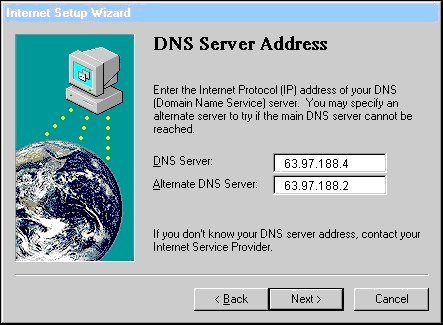Using
Microsoft Internet Wizard to Dial Into GDN
Using
Microsoft Internet Wizard to Dial Into GDN
Page 1 | Page 2 | Page 3
Step 6
You should now be at the Phone Number screen. Enter 352 in the area code box, unless your in another area code. Put 371-1368 in the phone number box. Make sure the country code is set for US. Also make sure that the Bring up terminal window after dialing box is NOT checked. Click Next.

Step 7
In the User name box enter your user name on GDN. In the Password box enter your password. NOTE:Watch the CAPS LOCK here. Lowercase is different from Uppercase. Click on Next.

Step 8
If you have a Dedicated line with GDN then please call us for this setting. If you have a regular account then you want to set this at My Internet Service Provider automatically assigns me one. Click on Next.
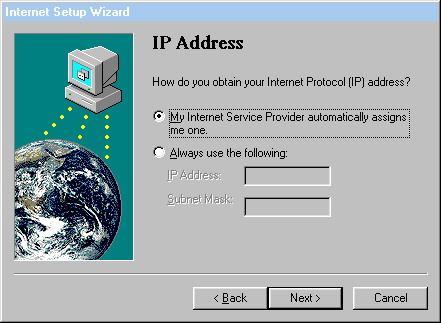
Step 9
This step is very important. Enter 63.97.188.4 in the DNS Server line. Enter 63.97.188.2 in the Alternate DNS Server blank. Click on Next.